Internet Safety For Children
Electronic Gadgets are everywhere. A large part of our daily time is spent with devices, and with the ongoing technical disruptions and more and more devices getting connected, we are bound to be surrounded by devices around us. With us in the middle of devices, our children are a no escape, and they too are exposed to mobiles, laptops, desktops, gaming consoles, tablets, Alexa, Siri and what not.
With children having access to all such things from their near-toddler age, the problem with reliable and quality content arises, which is an extremely big concern for today’s parents. How to stop kids from accessing devices, how to restrict content, which controls to deploy – all this land the parents in a frenzy situation without a solution.
There are measures like parental controls which can be used, but the problem aggravates with older kids and teenagers, who are not keen to accept any regulations over their freedom. On one hand, the worry of parents about their kids getting exposed to illegitimate content, strangers, drugs, harmful gaming and other issues keeps rising leading to arguments and disagreements, on the other, the aggression of kids moves up and up, leading to frustrations in both parents and children.
This phase is quite difficult to deal with, and quite opposite to aggression, needs immense patience, sensibility, reasoning, love and affection.
I am sure all the parents these days go through this trauma, minor or major (and those who do not are the lucky ones). Here are a few tips to deal with such a situation.
1. Desktop/Laptop Security: Almost all the Operating systems offers to create family accounts or user groups. You may be using multiple applications over your computers, but when sharing, would not like to share all the applications with your younger ones. You can create different user accounts for your kids with minimum required permissions.
Similarly, for your mobile devices, you can create multiple accounts and switch between accounts while sharing the same with your kids with limited apps and permissions.
2. Install Antivirus on your laptops, desktops and mobile devices: Kids generally do not care about the safety of content and links, and they can enter any website or links which seems catchy or attracts them. To ensure safety, install a good antivirus and online security tool over your devices. This ensures that your device and data is safe from external cyber attacks as well as malicious websites, which can leave your device infected.
3. YouTube Safety: YouTube has been in the buzz for people of all ages, specially kids and teenagers. You name the topic, and video content is available. With so much of content, any kind of content is available for display. What’s more, you can even see illegitimate or uncensored content many a times in your recommendation lists somehow. While a full features safety from such content is not guaranteed, a reasonable amount can be applied by keeping the “Restricted mode” as ON. This at least does not let your browser display content which is marked as restricted over YouTube.
4. Facebook / Twitter and other Social Media sites: While the minimum age to use social media like Facebook or Twitter is 13, you can find kids having social media accounts even if they are below 13. Kids are so fascinated with social media that a significant amount of their time is spent over browsing these websites with mobile devices. Most of the schools also discourage usage of social media by students before the eligible age. Counsel your kids for not using social media. Still, if you find them using, you can use Privacy Settings to optimize your social media visibility and avoid unnecessary clutter. Almost all the social media platforms provide privacy settings, wherein you can specify who sees your posts, profile as well as apps connected with the platform. Review your kids’ privacy settings with them and adjust them to be best suited for them. For example, since kids generally post their pictures over social media, you may only like to show their posts to be shown to their friends only, but not to everyone.
Learn more about Facebook Privacy Settings, LinkedIn Privacy Settings, Twitter Safety and Security.
Also, it is impossible to keep an eye on your kids and their activities every time. This is also not a welcome gesture from parents towards their children, as may appear to be offensive to the kids, specially teens. As a mitigation to this risk, follow you children over their social media accounts, and keep engaged with them. Remember – keeping engaged with your kids over social media is the key, as this would help keeping a friendly sentiment and as well as help you in having an understanding over what they are up to these days, where they are going, whom they are meeting, what they are talking and so on.
5. Avoid suspicious file sharing websites: There are thousands of free and paid file sharing services with pirated and unauthorized content over internet, which is populated over search engines when anything related is searched for. These websites may or may not provide required content, but the downloaded content may contain malware, virus and even ransomware which can damage your device, account or leave your locked out with unauthorized encryption. Educate your children about the associated risks and damages you may need to bear with using these websites.
6. Avoid unauthorized media streaming websites: There are tons of websites with illegal and pirated media streaming all over the internet. These websites are too unsafe that they may leave your device and data affected like suspicious websites. Unauthorized media and pirated content is illegal in most of the countries, and this may land you up in a criminal activity. Since children are prone to these websites/platforms in search of latest movies, songs and media content, periodically check upon what they are using, from where they are downloading, browser history etc. to ensure they are safe from such risks. While using authentic platforms like Netflix, create a separate profile for your kids and set the pin to the appropriate maturity level, so that they can get access to contend limited to their age.
7. Safe Chatting: We are surrounded by hundreds of chat platforms – be it WhatsApp, Hike, WeChat, Viber, Skype, Telegram and so on. Since this is the need of hour to be in touch and hence usage of these cannot be limited, always guide your kids to use secured and safe chatting platforms. There are hundreds of online chatting sites over the internet with wide range of chat rooms – educate your children not to use such chat rooms. These chat rooms are being targeted by people who try to politically or socially radicalize the youth who use them. Unsolicited things like crime, extremist, porn and all kind of filth keeps being discussed online which can attract and impact the child psyche.
8. Unsolicited Polls, Surveys, emails: Mass marketing is everywhere, and online is the most abused channel for online marketing. Emails and websites are being flooded with unwanted polls, surveys, offers and promotions to lure public share their personal data. A common example is lottery spams. Spammers are impersonating reputed brands of product companies, banks and financial institutions, educational institutions and so on and bombarding internet with spam. Do not fall prey and never answer or share any information, specially information related to yourself, your family, finances or medical history. Educate your child about the repercussions they or you may have to suffer because of responding to such emails, surveys, polls or any other information requirement.
9. Use parental controls: Use in-built parental controls such as blocking unwanted domains, only opening trusted websites and so on. This can be done using privacy and content setting of your browser itself. Similarly, parental controls can be exercised over your smart televisions and portable devices.
With these tips, you can at least ensure that you are doing your basic amount of bit to safeguard your kids from suffering online vulnerabilities. This is a very wide topic and a known issue throughout the world. The OEMs and software providers are investing heavily in making the products and platforms safer, but, on the contrary, there is darker side of the internet too, which is involved in breaking the integrity and safety over internet. In this scenario, we parents bear our own responsibility to safeguard our kids from being exposed to the darker side. The need to be affectionate, understanding, vocal and conversant with our children about their daily lives and get involved deeper and deeper.
Kids must be given ample freedom and must not be made felt spied all over, but at the same time, parents need to be in the first circle of their children with whom they can realize being friendly, sharing, pleased, happy and safer. Parents need to set example for their kids by not overstating internet and social media in practical lives, and refrain from using chatting, social browsing etc. within family time. Parents must take initiatives for being practically social by meeting friends and relatives and take their kids along, rather than being virtually social over internet. I suggest parents to start exercising these tips from the very beginning of online exposure to their kids.
If you need any more information or help over any tips mentioned, you can write at connect@augmentedutech.com


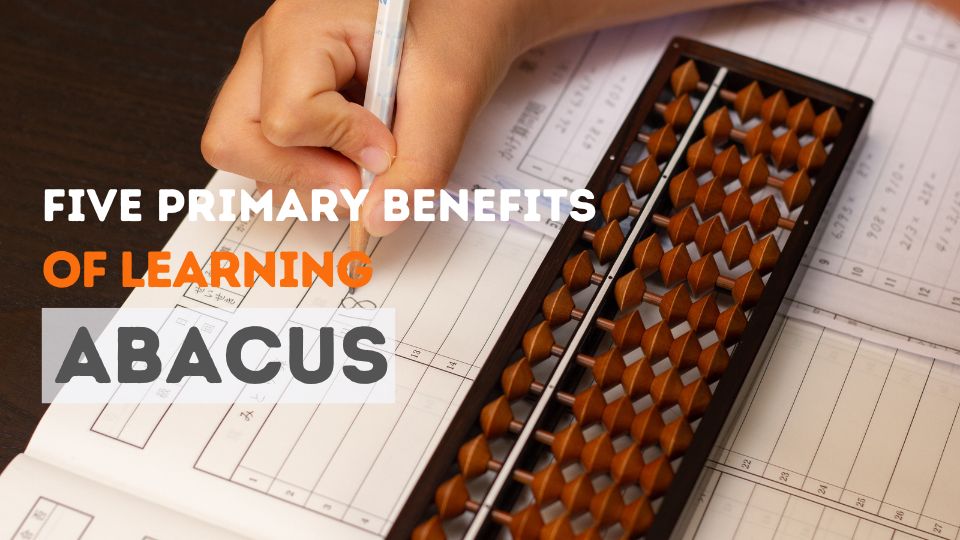


Pingback: Cure A Social Media Addiction | 5 Effective Ways To Do It